You probably noticed that new computers or laptops with pre-installed Windows OS doesn’t comes with with the sticker which displays the product key. Actually the key is in encrypted format in windows registry, and you can no longer see that without some tweaks. Then how do you get it?
There are number of methods you can use to know the windows product key. I have listed two simple methods to retrieve the product key. One is using a software called “Belarc Advisor” and other is using notepad.
Using Belarc Advisor
Belarc Advisor not only finds the Windows product key, but also shows the detailed information of your computer configuration such as System model, Processor, Main Circuit Board, Display and many more. When you run, your browser will open and all these details are shown as webpage. See Software License section and your product will be listed as xxxxx-xxxxx-xxxxx-xxxxx-xxxxx.
Download Belarc Advisor
Using Notepad
Below specified VBscript decrypt’s the product key from windows registry and gets it to you easily. First you create a new text document or notepad and paste the following script.
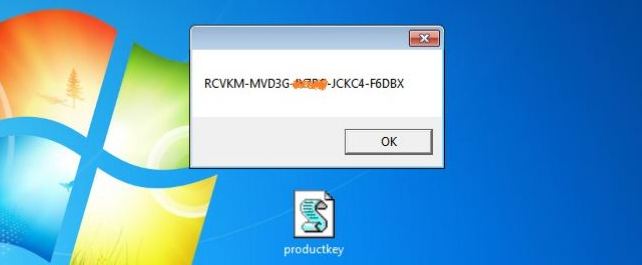
Then do as “File>>Save As“, change file type to “All Files” and name it as “filename.vbs“. Then its icon will be changed if it changed to VBscript. Double click on it to show the Windows product key.



Good information.. I could find my lost key